
The Rise of TikTok and What It Means for Digital Video Producers
Here is a look into the vast possibilities of digital video marketing on TikTok, the most popular sharing app, and what it can offer to the world of video producers and filmmaking as a whole.
For those who have worked in digital video marketing for long enough (say, even just a few years), there seem to be some patterns emerging regarding these latest video-sharing app crazes. We’ve seen the rise and fall of fun-sharing apps like Vine (as well as the development of video for mainstays like Instagram, Twitter, and Facebook). Yet, there always seems to be that next cool thing younger generations are adopting around the corner.
We can safely say that, right now, the “thing” is clearly TikTok. The Chinese iOS and Android social media video app now boasts over 1 billion active users and has enjoyed countless consecutive quarters as the most downloaded app in the iOS App Store (up to Q1 2022).
And while brands, companies, and influencers are starting to notice and get into the game, TikTok is seeing an absolute onslaught of digital video marketers joining in on the fun.
So, for those who work in digital video production, here’s everything you need to know about this social phenomenon and how to get ready to start producing content that meets growing demand.
What Is TikTok
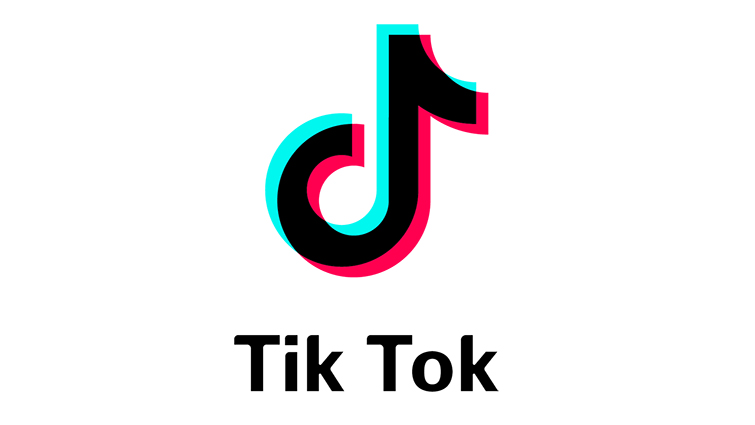
So, TikTok bills itself as a social media video-sharing app originally geared for three- to fifteen-second musical lip-synced videos. In 2017, its parent company (the Chinese ByteDance) was a similar lip-sync video app that became popular in the US. It has since morphed into something closer to Vine before it stalled out in 2017.
TikTok now allows video clips for up to ten minutes, and the content can come in the form of lip sync videos, dance challenges, comedic sketches, and interesting “video tricks” (to name a few). However, the community is built around viral trends (usually spurring off of a trending song.)
TikTok was the first platform to figure out how to offer certain music and audio recordings without the user having to go through a licensing process. Most of the time, if you’re using Instagram or Facebook, you end up just seeing TikTok videos that have been recently uploaded to these platforms.
How to Create Videos in TikTok
As you can see above, TikTok is pretty easy to use, and it’s very intuitive for users to figure out and start creating content on their own. I’ve written extensively about how to make a TikTok video in the past, so I’d like to go over some of the basics quickly.
With TikTok, you edit your video while you shoot. You can start and stop recording as you go. TikTok will automatically add clips to your timeline as you linearly shoot them. If you want to add music to your “Tok” (I’m sorry, I just called it that), look at the top of your screen for the label “Sounds” and tap it to look through the music offered. You can choose where you want it to start and play it as you record to better sync your shots. TikTok is all about syncing your subject’s actions to text and music.
Once you’ve recorded the clips, you want to use, look down towards Effects, and then choose Transition. This is for adding transitions in between your clips, or to end your video with. If you want to add text or a title to your video, which I highly recommend, just hit “Text” at the bottom. From here, you’ll have the option to choose the font, color, and size of your words. Then, again if you look under Sounds, you can search for sound effects or just add one of your own via your phone’s mic.
Once you’re done with everything, let’s talk about publishing the video! You can post the video to Public, Private, or only your “Followers.” You can also disable comments—I’ve found that this can be beneficial for brands to avoid bots and unwanted criticism.
From a filmmaking perspective, most of the content is obviously shot straight from your smartphone, often in one continuous take. Yet, as the app has grown more popular, you see a good deal of crafty production tricks and techniques using different manners of edits, practical effects, and basic lighting setups. If you want my full breakdown of all the other effects and elements to expect in TikTok, check out my tutorial below!
Apps to Upload Directly to TikTok
For the most part, any mobile editing apps available will allow you to upload directly to TikTok. While this isn’t a new concept, it wasn’t always the case and this feature usually comes as the popularity of a program grows with time. TikTok has made the ability to share to TikTok from your website or an app very simple for developers.
Check it out below:
For digital video professionals, the integration functionality could be a significant game-changer for how TikToks get made, and it could represent a stylistic change in their overall quality. But, at the end of the day, the majority of the content you see on the app is being made from someone’s mobile device within the TikTok platform.
TikTok Video Specs and Dimensions

Since TikTok has been based around iOS and Android devices, its specs and dimensions have remained pretty consistent with what most standard smartphones can record and upload. So in case you’re wondering what the spec uploads are for a TikTok video, check out the list below:
- Video File Size: Up to 287.6 MB (iOS) and 72 MB (Android) in size
- Video Length Max: 10 minutes
- Asset Dimensions: 1080 x 1920 (video must use the entire canvas)
- 150px margin on top and bottom, 64px margin on each side
- Resolution: 9:16 aspect ratio but can be horizontal
- File Type: MP4 or MOV file
- Video Code: H.264 encoded
- Vertical video is preferred, but horizontal is allowed
Your next question might be, what is the best way to make a TikTok? Is it just the smartphone you’ve got in your pocket? Between gimbals, tripods, and external lenses, a whole world of mobile-friendly gear will make the shooting process easier. Check out our list below with some of the best gear for making TikToks.
Best Practices for TikTok
Overall, the best practices for TikTok involving digital video content creators are still undefined. They will always be undefined, but there are a few things to keep in mind. First, follow the trends. I know it sounds terrible, and if your first thought is to resist this, I feel you. But, TikTok’s algorithm is friendly for getting your content in front of people. Unlike platforms like YouTube and Instagram, your stuff has a chance of being seen. So as long as the subject matter is on-brand, relevant, and tagged appropriately, the platform will send it to new eyes.
Second, this might sound weird, and you might get angry at this, but phone footage works better than high-end camera footage. TikTok has tons of ads, obviously, but those ads most of the time are so evident that I usually find myself scrolling right by them. It became an instinctual habit to scroll past the good-looking video while infinitely scrolling through content.
Lastly, my best advice is to upload consistently, of course. The algorithms favor consistent uploading, as well as users expecting it. If we’ve learned anything from these platforms over the past ten years is that consistency is key for gaining views and a loyal audience.
Taking our lessons from Vine and other social video platforms, creating content for a buzzing app can be solid work, but it can also be hard to simply make something go viral. It requires a great deal of cleverness, creativity, and often blind internet luck. So good luck out there and here’s hoping something sticks. It’s easy to suggest that everyone keep their finger on pop culture’s pulse, so they know what TikToks will be popular. Still, at the end of the day, the best advice I can give is to try to make an entertaining, engaging piece of content, and hopefully, people will see it.
Cover image By Kaspars Grinvalds
For more TikTok advice and further filmmaking insights, keep reading:




