
Free Vaporwave and Synthwave Graphics for Your Next Project
With these cool FREE retro graphics, you can get old school creative and produce your own vaporwave and synthwave animations.
Vaporwave and Synthwave design continues to become more and more popular. If you aren’t familiar with them, check out our tutorial “The Visual Styles of the Synthwave and Vaporwave Video.” This free pack of assets will allow you to dive right in and start creating your own retro loops!
DOWNLOAD FREE VAPORWAVE ELEMENTS
About the Pack
The pack contains thirty plus video assets of Vaporwave and Synthwave video clips. Most of the assets are loopable elements and backgrounds, but there are also some Luma mattes and extra images included.

With loopable elements and background, this pack includes Luma mattes and extra images.
As mentioned, all of the video clips are loopable, so feel free to line up multiple copies of the same clip in your timeline, if you need them to extend further.
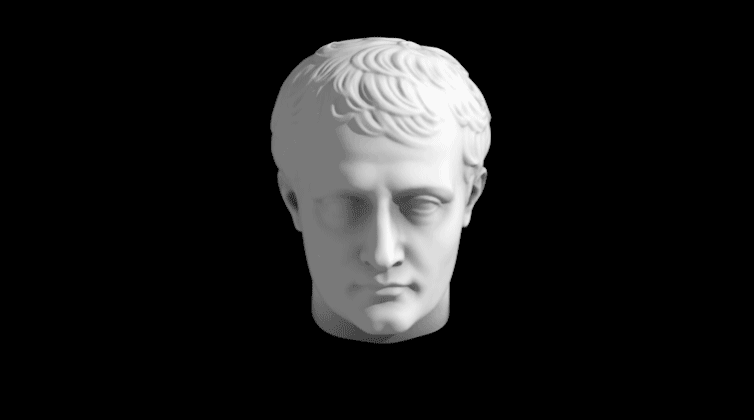
This statue loop is only one example of the assets included in this pack.
Tips and Accessible Effects
You can create even more variety with the pack by applying a few effects to the video clips. Use the Hue & Saturation effect on a clip and adjust the Master Hue Dial to quickly change the color palette.
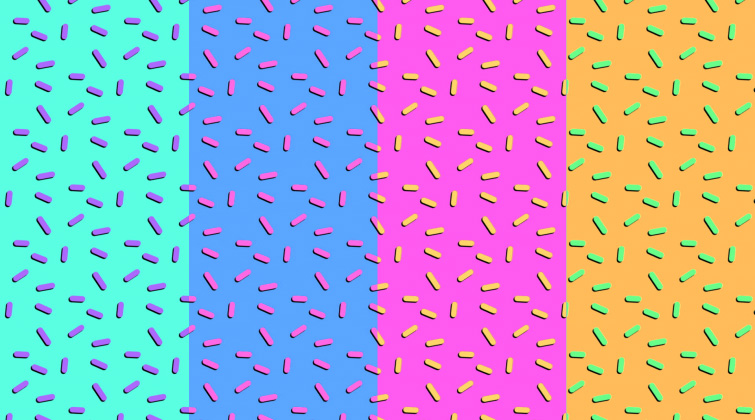
Apply the Hue & Saturation effect in this pack to quickly change color palettes.
Flip or mirror the footage to change the direction of the movement in the clip. Likewise, you can also Time-Reverse clips to have them loop backwards.
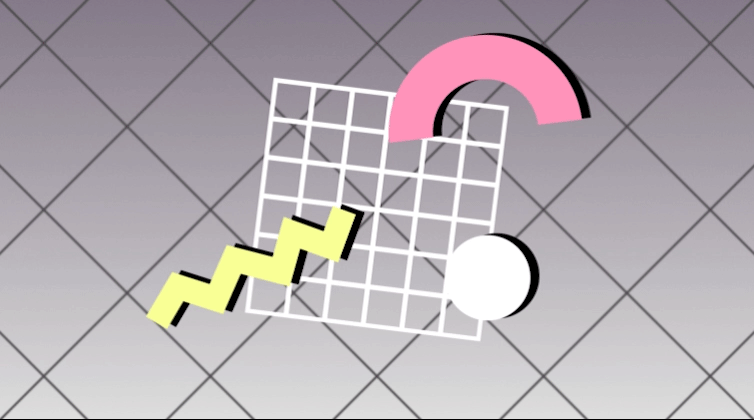
Change the direction of the clip by using the “mirror” and “flip” options.
Use the included Luma matte loops to add additional animation to backgrounds or elements.
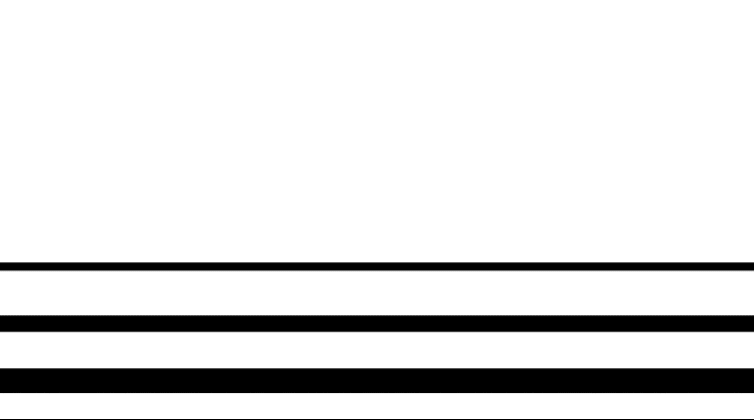
Add animation to your background by incorporating the Luma matte loops.
Add a VHS Look
I definitely recommend adding a VHS look to the retro elements for a more genuine aesthetic. Check out our tutorial for How to Create the VHS Look in Premiere Pro, which includes a free VHS preset.

With the VHS look making a comeback, this retro element is great when creating that perfect aesthetic.
8-Bit Video Game Look
Want more of a video game vibe for your creation? Check out our tutorial for Creating an 8-Bit Video Game Look in After Effects. The tutorial includes a free preset that’s perfect for loopable elements, like those included in the retro pack.
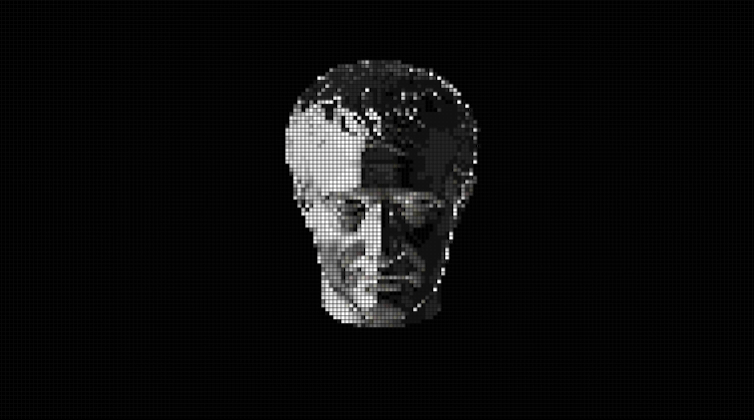
The video game look is a great addition when applying a loop effect.
Create Your Own Retro Loops
Finally, if you’d like to explore how we made some of these elements, check out our tutorial for Creating a Retrowave Background in After Effects. The tutorial will walk you through creating numerous assets — all from scratch — with no third-party plugins required.

Add a Retrowave background for a cool space age animation.
Looking for more free video assets? Check these out:
- Over 280 Free Sound Effects for Videos, Apps, Films, and Games
- 215 Free Motion Graphics, Sound Textures, Social Designs, and More
- 13 FREE Textured Motion Graphics for Premiere Pro
- SOCIAL PACK: 50+ FREE Social Media Marketing Elements and Designs
- 80+ FREE Cinematic Atmospheres: Musical Textures and Sound Files





