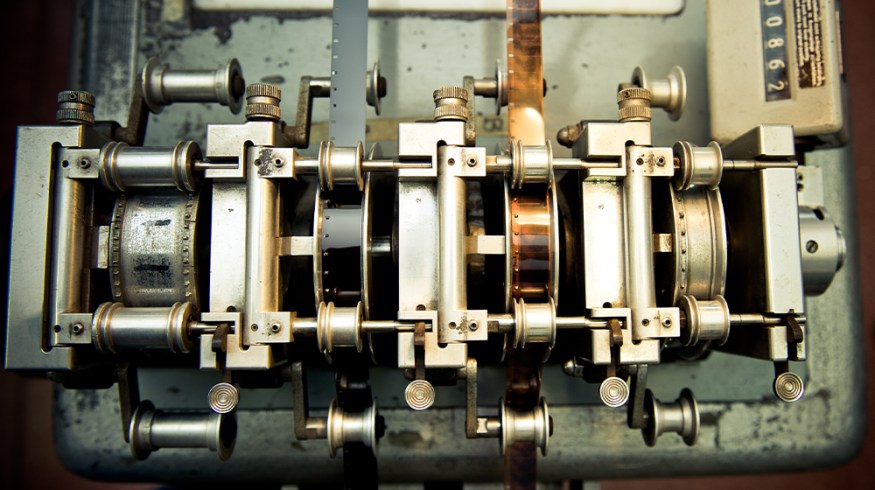
A Complete Guide to Continuity Editing in Film and Short Videos
Continuity errors are one of the easiest ways to break your audience’s focus. Let’s discuss how to solve continuity issues in post-production.
What do you think of when you hear the word “continuity?”
You might think of a Starbucks cup sitting on a table in Westeros, or maybe a hand giving a velociraptor motivational push forward. But one of the most important technical aspects that go into a film is continuity editing. This, of course, is when a shot is followed by another shot that makes sense temporally and spatially in the scene.
Now, in terms of editing continuity gaffes, you might have noticed blatant visual differences between cuts in major blockbusters due to reshoots taken months after the original shoot. There’s a myriad of reasons why a film’s editing continuity suffers. However, almost all of the time, the editor is not the person to blame.
Production woes and logistical hiccups can make an editor’s life hell when given all of the disjointed footage. Still, there are a few techniques and tips to remember about continuity before tackling your next edit. Let’s get started!
Script Supervisor vs. Editor
You might be thinking, but isn’t there a person on set in charge of making sure these glaring mismatched problems don’t happen?
You bet there is. For the most part, the script supervisor is in charge of ensuring all the continuity is consistent from one shot and scene to the next. So, specifically, their job is to be mindful of what characters are doing and where they are in all of the coverage that takes place in a scene.
If you’ve ever been on a set before, you know how chaotic, disorganized, and fast-paced every aspect can be. It only makes sense that the script supervisor slips up every once in a while, allowing something to get past them while the scene is being shot.
Overall, the script supervisor is watching for wardrobe, props, styling, and set changes that could happen in between takes. Vanity Fair published an incredible example and breakdown of the importance of a script supervisor a few years ago. Check it out below.
Think about a character eating a cheeseburger during a conversation. Imagine if, during the back and forth between the two characters talking, the amount of cheeseburger consumed increases and decreases throughout the scene. We’re talking from one bite to almost being done with the burger and back.
Another excellent example of something noticeable would be a character smoking a cigarette. The conversation starts, and the character lights up the cigarette and smokes the cigarette for the course of the conversation. The scene ends with that character putting out the cigarette in an ashtray.
So, let’s say the director has the actor run the scene 10 times. Now, they would go through more than one cigarette over the time it takes to film that scene 10 times. So you have to pick the takes (hopefully, they’re good, usable takes) that make sense sequentially for how long the cigarette would be burning throughout the conversation.
You’re pretty much given what you’re given with the footage. But this type of continuity is only so controllable from an editor’s standpoint. So how can we, as editors, ensure cohesive continuity in other areas?
Different Types of Continuity
The different types of cutting you can do is where it gets fun. Aside from physical props, set decoration, hair and makeup, and wardrobe, there are other, more technical types of continuity. These elements include eye line, matching cuts with movement, and scene changes. You’re also keeping the audience from getting disoriented due to breaking the 30 and 180-degree rules.
These are all things you can help with in your edit. There are several different ways you can go from one scene to the next, such as fade-ins or fade-outs.
Cuts and Movement
However, according to Moving Image Theory: Ecological Considerations by J. D. Anderson & B. F. Anderson, “approximately 95% of editing boundaries are cuts, which constitutes the splicing together of two camera frames.” So, the simplest form of cutting is the most important and effective way to tell your story.
Cutting on action and movement entails cutting from one shot to the next once a character performs some action.
Let’s say a man walks towards a car and extends his hand to reach for the door handle. The moment his hand touches the door handle, you cut to a closer shot of his hand opening the door, instead of cutting in the middle of him opening the door only to cut to him sitting in the car.
For more on the different types of cuts you might add to your repertoire, check out our tutorial on the nine essential cuts every editor should know below!
Matching Eye-Lines
Eye-line matching is critical, as this nonverbally communicates that two characters are having a conversation.
What this means is if you include a shot of a character looking off-screen and to the right, to have cohesive continuity, you’d need to cut to the second character looking off-screen, but to the left (back at the first character).
This spacial continuity is perhaps one of the most singular important rules of filmmaking. It helps everything feel natural to our eyes.
30 and 180-Degree Rules
Speaking of orientation, let’s take the 30 and 180-degree rules, which state that the camera should never cross an invisible 180-degree line when covering a scene. This ensures that your audience understands where the characters are in relation to each other and the environment around them.
Cutting to the next shot that’s either shorter than 30 degrees or over 180 degrees will disorient the viewer, and something will feel off. A good visual example of what we’re talking about comes from Film Riot, with an excellent top-down angle to demonstrate precisely how to follow the rule.
How to Approach Your Edit
The simplest form of continuity editing follows the very idea that the audience needs to see what happens in a scene from a clear shot-to-shot sequential progression. They shouldn’t ever be confused about the characters’ basic movements, lines, and spacial whereabouts.
Montage is one of the most fun types of scenes to edit. Most likely, you’ll get a ton of footage of characters progressing in some way that’s meant to look like it’s spanning a great amount of time or happening quickly. So, this could mean you’re editing a montage of a kid getting ready for school or learning how to play basketball over the course of a school year.
When you edit the scene, ensure that the shots follow whatever timeline you need. Don’t cut from a shot in the fall to a shot in the summer, then back to a shot during the winter. Even though the editing feels all over the place, the audience needs that continuity to believe the story.
What is Discontinuity Editing?
But discontinuity isn’t always a bad thing. For instance, flashbacks are a highly effective way of guiding the narrative forward by explaining what’s currently happening through a look at the characters in the past.
In terms of editing, be mindful of what you cut to. For instance, cut to an establishing shot of a location or place that gives the viewers immediate context before jumping into a conversation or action. Cut to objects and locations from the past, then cut to the start of the scene.
Establishing shots and B-roll is an editor’s best friend. Never take them for granted!
The discontinuity can also be a masterful way to mislead the audience. You might find a situation for this approach if a character is confused, disoriented, or spiraling out of control.
Cutting back and forth in time and space rapidly is a great way to show chaos in a way that doesn’t pull the viewer out of the story. It actually serves the story very well, especially if you end this sequence in a way that re-centers the audience, like an establishing shot or cutting to a black screen.
Have you noticed that establishing shots keep coming up? They are an excellent way to reset or reground everything.
Mastering the Art of Parallel Editing
Parallel editing is cutting back and forth between two characters or locations simultaneously. This is a fun way to show the action happening across the world of the film your audience is watching. This also gives the audience context for where and what other characters are doing in relation to each other.
When making editorial decisions with this type of approach, be sure always to give context for the “new” scene so the audience knows precisely whose narrative they’re watching play out.
Another form of continuity is finding a consistent flow to your edit. For example, you never want the viewer to be thrown out of the story because of inconsistent cutting. If you leave a shot of a character saying a line, cut to the opposite character to show how they react to what’s being said.
Once you cut to that reaction, make sure you give the audience time to understand what is being communicated, whether nonverbally or with words. Don’t cut back to the character speaking too quickly.
The best way to ensure you’ve got the timing right is to edit the scene and watch it back as an objective viewer. Check out the video below if you want an excellent example of what not to do.
What is Overlapping Editing?
Used chiefly with action scenes, this continuity editing style emphasizes a particular moment or action. It follows the action taking place, then immediately cuts to a different camera angle of the same action.
It sounds like it would be weird and off-putting, visually speaking. But, when thrown into a scene with a lot of effort, it makes sense. You might not even realize you saw the same action taking place twice.
This chase scene from Mission Impossible 2 is a great example of this type of edit.
In Conclusion
Continuity editing is more about feeling and intuition over calculation and precision. The scenes you edit have to flow in a way that makes sense in the story’s context, and keeps the audience engaged without alienating them.
Whether it’s making sure your characters are facing in the right direction between cuts or remembering to cut on action, editing plays a crucial role in telling the story cohesively.
Remember, like any aspect of filmmaking, sometimes it’s a group effort that requires outside opinions and voices to help you get to the finish line. Sometimes a second pair of eyes is the best help you can receive as a video editor.
Cover image by Fabio Pagani.
For more editing techniques, check out the list below:




