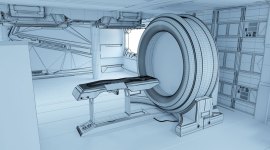45 FREE Hand-Drawn Animated Shapes and Symbols
Drag-and-drop these 45 FREE hand-drawn animations right into your timeline. Compatible with Premiere Pro, Final Cut Pro, Resolve, and more!
Want to add some fun character to your video? We’ve teamed up with our friends at Film Bodega to bring you forty-five free hand-drawn symbols for you to use in your next video.
These video elements come from their Hand Drawn collection of over 250 animated letters, symbols, and shapes. As an added bonus, PremiumBeat readers can get the whole pack for 25% off with the special coupon code inside the download.
Each animation is pre-keyed and ready to drag-and-drop into Premiere Pro, Final Cut Pro, DaVinci Resolve, and most other major editing apps. We’ll even show you how to use them in all three editors in the tutorial below.
Download Free Animated Symbols
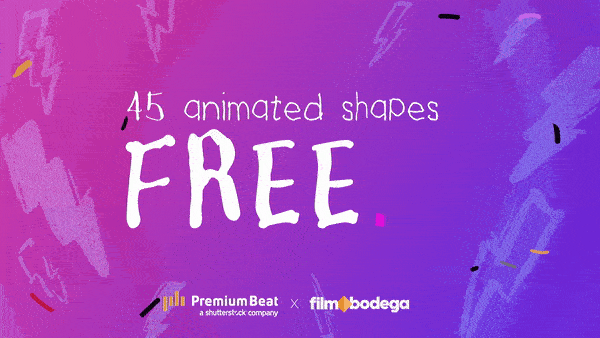
DOWNLOAD FREE SHAPES
These animations are free to use in any personal or commercial projects. By downloading, you agree not to resell or redistribute these free assets.
How to Use These Free Hand-Drawn Animations
Ready to use these elements? Fire up your favorite NLE and let’s dive in.
In this tutorial, we’ll take a deeper dive into Premiere Pro and show you how to use these animated symbols, then we’ll hop over into Final Cut Pro and Resolve to show the different names of effects you can use to get the same results.
Premiere Pro
Import the videos into your project. Adjust the position and scale with the Effects Control panel. To change the color of the animations, apply a Tint effect to the clip.
Final Cut Pro
Import the videos into your project. Adjust the position and scale in the Inspector. To change the color of the animations, apply a Colorize effect to the clip.
DaVinci Resolve
Import the videos into your project. Adjust the position and scale in the Inspector. To change the color of the animations, apply a Color Generator effect to the clip.
Get the FREE Bodega Thin OTF Font
Want to get the font used in the tutorial? You can download it for FREE from Film Bodega.
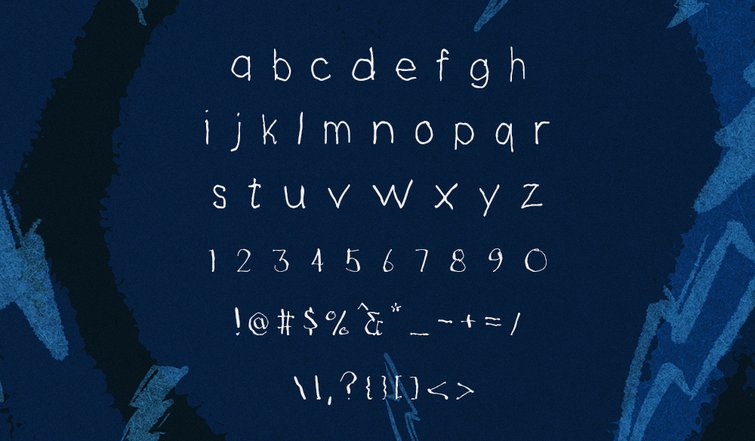
DOWNLOAD FONT
25% off Hand Drawn and Templates from Film🔶Bodega
Want to unlock the power of more animated symbols and even several different fonts? Your free download includes a limited-time offer to get the entire Film Bodega Hand Drawn animated collection for 25% off.
Just head over to filmbodega.com and add Hand Drawn, or any other video elements and Premiere Pro templates to your cart. At checkout, use code: PBFREEBIE
This offer expires 05/31/2022.
PremiumBeat Free Week
This is the first of FIVE new FREE downloads you can grab during the 2021 PremiumBeat Free Week.

We’ve partnered with our friends at Film Bodega to create a whole series of new FREE assets for video editors, motion designers, and creators like you.
About PremiumBeat
PremiumBeat, a Shutterstock company, provides exclusive, high-quality tracks and sound effects for use in new and traditional media projects, including videos, films, apps, games, and television programming.
About Film🔶Bodega
Film Bodega is a filmmaking resource for creators of all kinds. They are a creator-driven company making video elements and Premiere Pro templates for video editors, motion designers, and filmmakers.
Don’t stop now! Keep the learning train on track with these filmmaking resources: