
Lesson Learned: 10 Quick Tips for Backing up Footage
Losing projects is the worst. Especially because it doesn’t have to happen! Avoid disaster with these tips for backing up footage.
If you’re new to filmmaking, the importance of backing up your footage may not be inherently obvious. In fact, it usually only becomes a consideration upon losing your first set of media. At least, that’s how it happened for me.
It was my senior year of college. I fired up the computer to start wrapping up a TV pilot project that was due soon, and, well, everything was just gone. Hours and hours of footage. Weeks and weeks of work. All of it—gone forever. To say that starting over was stressful would be a gargantuan understatement. This wasn’t an inconvenience. This was a Life Lesson. And I’ve been backing up my projects ever since.
There are numerous ways to go about footage backups, some more maddeningly technical than others. Let’s look at the backup basics. These quick tips can help you avoid disaster.
1. The Quality of Your Drive Matters

While lower priced drives are tempting, putting your trust in them—and your hard work on them—is a risky move due to the higher risk of failure. If cutting costs is a must, and you’re looking at buying a spinning drive, make sure you get one noted for its stability, like a Lacie Rugged Drive.
2. SSDs Only, Please
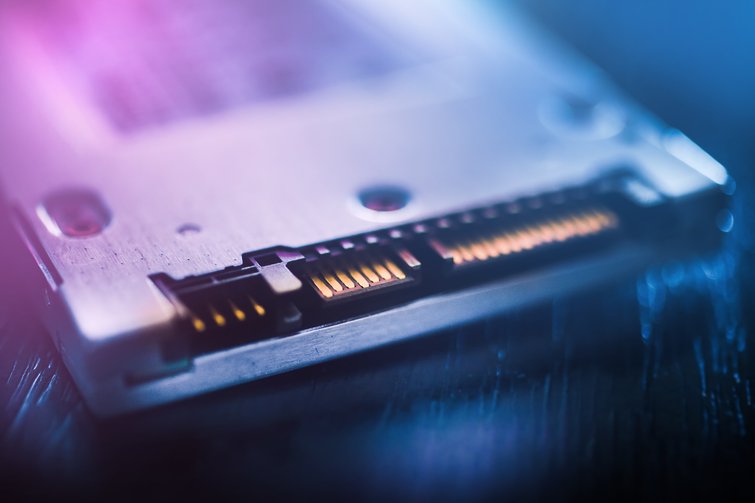
SSDs are lifesavers on set. They transfer footage faster, they’re more stable, and they’re easier to work from in post. Part of the reason they’re faster—they don’t spin like their HDD counterparts.
Admittedly, SSDs are more expensive than HDDs, and very well they should be; the SSD is a superior product, and they come with serious productivity gains. For example, by utilizing an SSD, I can cut my card transfer times from seventeen minutes to just three. When you have a day’s worth of cards to transfer, those numbers matter.
3. Quality Card Readers = Quality Transfers
The quality of your card readers is an important topic in the backing-up-footage conversation. You’ll find some low-budget options out there, but this is another area where, more often than not, you get what you pay for. And what you’re paying for is a reliable means to transfer footage safely to your drive at the highest quality possible. Don’t gamble here.
4. Hedge
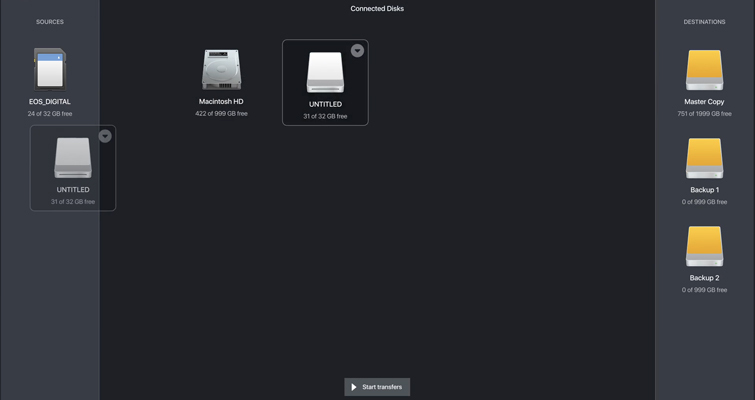
I’ve transferred footage via drag-and-drop on the Mac Finder for far too long. Then, I decided to make the switch and started using Hedge for my transfers—it makes my workflow much faster.
First off, Hedge confirms that all of your files were appropriately and fully transferred. Next, it simultaneously creates a backup for you at the same time you’re making your initial transfers. Meaning, you can transfer from your A to B drive simultaneously. This feature alone is a huge timesaver when dealing with long-night transfers in your hotel room. If you couple that with an SSD, your data transfers will fly!
5. Backup from the Original Source
While sometimes it’s tempting to simply duplicate your A drive directly to your B drive, there may be issues along the way. For example, if there’s a hiccup in the transfer to your A drive, and you’re not aware, that hiccup will also be contained in your B drive. Then, once you format your source media, those missing files on your A and B drive will be gone forever. Stop flirting with disaster: Always backup your drive from the original media. It’s the smart thing to do.
6. (Ideally) Have Enough Media for the Entire Shoot
While not realistic for something like a thirty-day feature, getting through an entire shoot—a single-day commercial job, for instance—without having to format cards is a delight. Sure, if you have a proper transfer setup, there should be nothing to worry about. Nonetheless, having enough media for the whole job can help your day-of peace of mind. If you have the means, treat yourself.
7. RAIDs
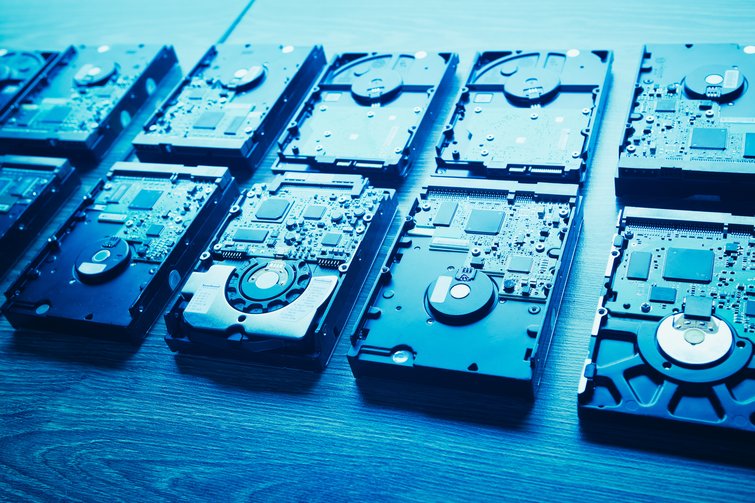
Essentially, RAIDs are a collection of multiple hard drives that work together to improve speed and reliability. Here’s how they work:
Let’s say we have three drives in a RAID. Drive One contains all of our footage, and Drives Two and Three each contain exactly half of our data. In this scenario, if Drive One fails, we have a backup on Two and Three. If Drive Three fails, everything we’ve lost is still on Drive One. There are a variety of RAID methods out there (0-10), so there’s bound to be a proper and/or perfect solution for the needs of your production.
8. Cloud Services

Using cloud services (Google Drive, Dropbox, etc.) for backups is a quick, easy way to store high-quality exports without depending on a drive. You’ll want to do a little research—each cloud service has its own set of parameters, and many have file size limits for single uploads.
For example, Google Drive’s upload limit is 10GB for files. If you have a master file over 10GB, then Dropbox might be a better choice, as they have a 50GB single file size limit. Need something even bigger? Services like MASV allow for TBs of data storage or transfer.
9. Store an Archive Offsite
Remember watching Tiger King on Netflix? Remember the scene where the producer loses all of his footage in the alligator building fire? I literally screamed at the TV—“WHY?! Why didn’t you have an offsite backup?!”
Offsite backups are an outstanding line of defense against unexpected catastrophes (like alligator building fires). If that producer had secured an offsite backup, we may have been able to see the Tiger King reality show we didn’t even know we wanted.
10. Don’t Wait
So, when is the best time to back up your footage? Now. Right now. The answer is always NOW. While backing up footage is not the most exciting task within the realm of filmmaking, it’s absolutely one of the most important. As such, don’t wait to do it. If you do choose to wait, and then you lose everything in an alligator building fire? You’ll only have yourself to blame.
For more filmmaking tips, tricks, and advice, take a look at these articles:
- Your New Best Friend: 5 Tools to Mount Your Camera Vertically
- Editing Horror Films: 7 Pacing Tips for Your Next Project
- 6 Cameras That Film 4K 120fps for Capturing Slow Motion Sports
- How Paul Thomas Anderson Creates Frames Within Frames
- Faster, Louder, Bolder: “LFG” Editor on the Modern Docudrama
Cover image via nikkytok.





