
The Future of Filmmaking: Creating Short Films Within a PS5 Video Game
One of today’s most inventive and unexpected filmmaking experiences awaits within Dreams.
I first heard of the Media Molecule creation Dreams when IGN dropped their review in early 2020. Sadly, I never got around to downloading the game due to the (ahem) distractions that soon popped up. Looking back, it’s easy to imagine how much Dreams could have helped my mental health during an era defined by considerable emotional and financial stress.
And now, here we are. More than a year has passed since the game’s release, and, while I haven’t played the PS5 version yet, I can say that the still-available PS4 version of Dreams continues to stoke my creativity and captivate me in meaningful ways that I’m still discovering.
I love it. And that’s why I want to tell you all about it.
As evidenced by their first big hit Little Big Planet, UK-based game-makers Media Molecule excels at building imaginative, inviting, and shockingly playable virtual worlds. Their approach to design is remarkably artful, and there’s really not another company doing what they’re doing. Here’s how they describe Dreams:
Dreams allows players to create anything from games to gadgets, music to movies, puzzles to paintings and everything in-between and beyond – all from their own sofa.
So, sure. That all sounds pretty great. But what does it all really mean? What is it that’s actually possible in Dreams, and how can it help you turn the ideas that keep you up at night into something real? Well, dear reader, let me show you. Behold!
Everything you just watched was created in a game on a Playstation. You’re not freaking out, so I’ll say it again: Everything you just watched was created in a game on a Playstation!
It’s only with the mildest hyperbole that I say this: Dreams is nothing short of a giant leap forward that changes everything for animation and storytelling. As such, let’s breakdown the basics of creating within Dreams and explore everything this software has to offer.
Camera Work
This game, at its core, is about creating a game. And that means you get to design cutscenes. And those cutscenes? They’re essentially short films.
Every cutscene/short film you create starts with you placing the camera tool wherever you want within an environment. Once you’ve done that, you determine your field of view and establish what you want in or out of focus. You can move the camera however and wherever you see fit, and that camera movement will appear in your final shot. You really do have a surprising amount of control over how your scene is captured.
That control carries over to your edit; you can choose your transitions, be they hard cuts or dissolves. You can also add black bars (letterbox) to your shot to make everything look more cinematic.
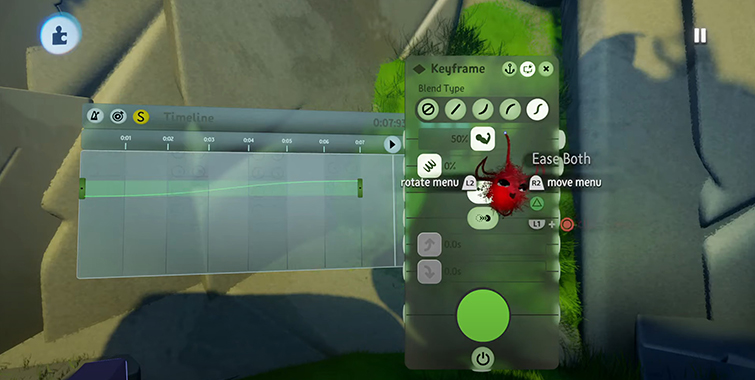
So, how do you actually move the camera? By setting keyframes, of course! In Dreams, a lot of the actual filmmaking involves choosing where your camera and characters start out and then choosing where they go by setting the end position on the keyframe “table” or “chart.”
Once you establish the keyframes, you’ll be able to see a literal line/track of your camera’s complete path. This visual representation helps you know where to place certain characters as you build out and decorate the set.
It all almost sounds too easy. At this point, I’m kind of, like, well, why did it take this long to make something like this? Did somebody already make something like this? Let me know if you know something I don’t? Send an owl, please.
Controlling the Characters
Moving your models/characters is fairly simple, if a little tedious. You have to move their limbs one at a time, setting keyframes much like you would while animating in After Effects or any other 3D program.
If the thought of controlling every movement by manipulating joints and extremities sounds like it could take forever, well, you’re not entirely wrong. But, once you get the controls down—much like learning how to edit a video or work with motion graphics—things will get easier and you’ll move quickly toward your flow state.
As seen in the tutorial above, creating and refining a character’s appearance is a fairly straightforward process that makes it easy to go all-in once you’ve decided on a design. All in all, the program’s robust character-building tools offer a level of customization that’s pretty unheard of for a game like this.
Creating the World
The basic concept of creating in Dreams is a lot like Blender or Cinema4D—you’re using a program’s built-in customization tools to create objects and environments from simple geometric shapes. That means extruding the sides of a cube and rounding and pulling and stretching them out to transform them into objects and environments that make up the world in which your characters live.
Explaining how to do everything in Dreams would require me to write an eBook, and I know you’d much rather watch someone build something cool than read about it. Start with the clip above, and then dive into the YouTube wormhole. There’s hours of quality Dreams content readily available.
In closing, I hope to inspire and motivate you with a statement that I sincerely believe: This wildly unique game is 100% worth your time and money, it will improve your ability to think creatively, and it will help you elevate your filmmaking technique in new, surprising ways. Try it and see.
A few more animation-inspired articles just for you:
- Animation Fundamentals: Easing, Anticipation, and Follow Through
- How to Create Matte Text Animations in After Effects
- Create Wiggly Text and Animations Using the Line Boil Effect
- Best FREE Animation Software — Ready to Download Right Now
- How to Create Dynamic and Fun Line Boil Animations
Cover image via Cyber Sheep Film.




