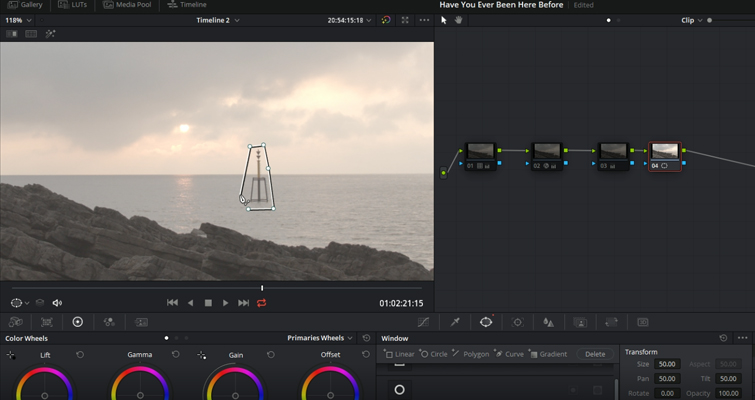How to Make an Object Disappear Using DaVinci Resolve
Object Removal is a great addition to an already full-featured software package that’s perhaps the best free option on the market.
After Effects got a lot of attention a couple months ago for incorporating the Content Aware Fill from Photoshop into their visual effects system.
For those working in Resolve, Blackmagic has also added an AI content fill system called Object Removal.
To use it, you’ll first need to mask out the object you want to remove with a shape or curve, then track that shape across your entire clip in the tracking window.
Once you’ve done this, you’ll need to add another node and link it to the tracked object with the Alpha Selector, which is the blue arrow under the main green workflow selector.
In this new node, go to Resolve’s OpenFX tab and find the Object Removal tool. You’ll need to click Scene Analysis so Resolve can analyze the scene and make its best guess for what to replace the missing area with.
The final step is to click the Build Clean Plate button inside the Object Removal parameters and watch the object (hopefully) disappear. If the program’s guess is way off, it may help to change Clean Plate Source settings from internal to external, or vice versa. You can also control how far away Resolve looks for the pieces to fill in the missing object. If the immediate area is a better match, try turning this down.
The effect works best on areas that have repeating patterns like grass, concrete, or sky — and less well with complex patterns, but it can still be surprising.
Because the clean plate is in a node of its own, you can color grade it by itself over time. So, if the area gets darker — or lighter — as the clip goes on, you can make this adjustment with Keyframes.
While far from a magic bullet, Object Removal is a strong accessory to incorporate into your filmmaking toolkit.
Interested in the music we used to create this video?
- “The Name of Love” by Artlss
- “Uplifting Summer” by ArtMaks
- “So Good To Me” by Magnetize Music
- “Purple River” by Roy Ahern
- “Neon Asphalt” by Lewis Uno
Looking for more on DaVinci Resolve? Check out these articles.
- NLE Showdown: DaVinci Resolve vs. Adobe Premiere Pro — Text Effects
- Harnessing The Power of Facial Refinement in DaVinci Resolve
- NLE Showdown: DaVinci Resolve vs. Adobe Premiere Pro — Processing Power
- Learn How to Fix a Variable ND Filter Vignette in DaVinci Resolve
- How to Work with Different Frame Rates With The Same File in Resolve