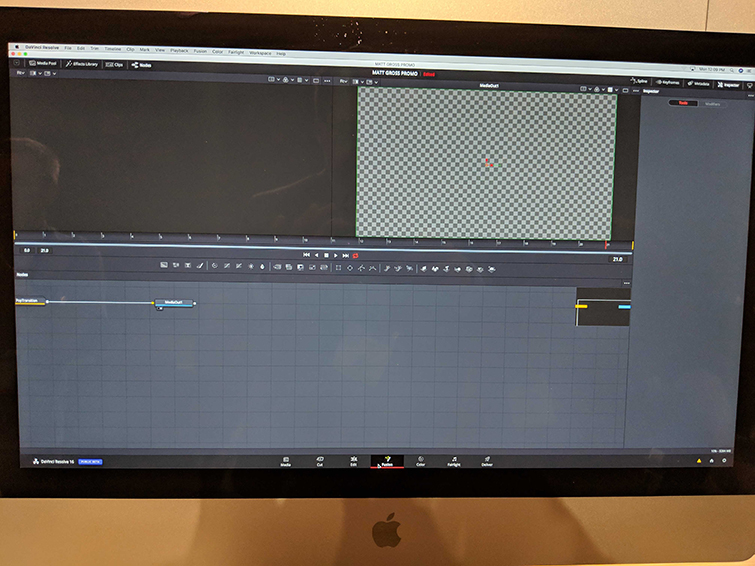NAB 2019: What We Saw at the Blackmagic Design Booth
Our team in Las Vegas at NAB 2019 hit the showroom and reported back on everything they found at the Blackmagic Design booth.
The PremiumBeat team (except for me because nobody likes me) is terrorizing NAB right now, talking and meeting with creators, checking out all the new gear announcements from companies like Blackmagic, Aputure, Sony, etc. So, Todd Blankenship just sent over a giant picture dump of what he saw at the Blackmagic Booth. It’s a lot. Between the URSA Mini Pro 4.6K G2 and Blackmagic RAW, it’s been a stacked couple of weeks for the company.
Today Blackmagic also announced their impressive update to Resolve 16, with its own “Object Removal” — as well as their new keyboard.
So, as Todd and Robbie met with Blackmagic, specifically with Bob Caniglia, they got their hands on some of the gear and took a look at the new updates to Resolve. Here are some of their thoughts.
Blackmagic Pocket Cinema Camera 4K (with New Battery Grip)
The new battery grip uses Sony L batteries, and each L battery is supposed to give the shooter two hours of runtime, which as Todd points out “Should give you up to four times as much battery life as the Canon LP-E6 batteries.” He goes on to describe the grip attachment.
They built the Pocket Cinema Camera with a removable door on purpose for advancements like these. Overall, the grip feels nice and solid, and most importantly, it doesn’t inhibit the use of the camera in any way. It almost gives it the look and feel of a DSLR with a similar battery grip
URSA Mini Pro 4.6K G2
Todd shoots with an URSA Mini Pro, so the look and feel of the new camera was no surprise for him. This is a good thing, though. With a camera as powerful as this, the updates just take it to the next level. Trust me: I saw how happy Todd was when the camera was announced.
Looks and feels just like the URSA Mini Pro, except with the new features.
The New Editing Keyboard
While Todd and Robbie were at the booth, they spoke with Bob about the keyboard and why it’s worth the steep $1,000 price tag. Bob explained:
You can do a lot more with it than you’d think — it’s about learning how to use it, and then convincing yourself that you don’t ever need to use the mouse.
Todd had some thoughts as well, as he was able to try out the keyboard in Resolve.
There are a lot of tie-ins to a linear tape-based workflow. In some ways it’s an homage to the old editing controls from the tape-based days. The replaceable key caps have a responsive feel. There’s also a really dope jog wheel that can switch between shuttle, jog, and scroll — this is a classic, responsive system that will have you editing faster and more intuitively.
The keyboard will be released in August and is officially priced at $995.
DaVinci Resolve 16
One of the standout features of the update was the focus on expediting the editing process with Resolve’s new “Cut Page.” Todd shared some thoughts and impressions:
It’s a new workflow for making edits that will work great with the new keyboard and is intended in every way to make edits faster and more intuitive.
One feature they’ve added is the ability to remove pages you don’t use from the interface — that way you can use the software how you want to use it. If you’re just a colorist, you don’t have to worry about the edit or cut page. You can just hide it.
To me, it sounds like all the major NLEs are focusing on customizable UI and listening to user feedback. Giving the editors more options for their workflow experience seems to be paying off in a big way.
The whole thing was about preserving the previous workflow while adding new ways to use the software — which is why I love Blackmagic — they want you to use their products how you want to use them.
As for Fusion 16, Resolve is still working on fine-tuning the relatively new effects-based software that’s meant to be their answer to After Effects.
Fusion 16 is working toward getting it completely worked into DaVinci in the future, but for now there is still a stand-alone version, but with each version of DaVinci, they are finding ways to incorporate more features into the software.
The week has just begun, so be sure to check back in on our boys to see what they thought about all the newest releases.
Looking for more on film and video production? Check out these articles.