
Using DaVinci Resolve on the M1 vs. a Beefy PC
The Apple M1 can’t compare to a beefy editing PC, but the chip provides a reliable and snappy editing experience that you can take anywhere.
No chip has been talked about in the last few years as much as Apple’s M1 chip. While those in the know have much to discuss regarding Intel and AMD, the M1 chip has penetrated the public consciousness.
That’s the genius of Apple’s marketing machine, for better or worse. Now, people who’ve never once worried about cores, threads, or gigahertz, know that Apple’s M1 chip is a beast. It’s largely a true statement.
Everyone agrees that the M1 chip is a big deal in mobile computing, from music producers to graphic designers to tech reviewers, and is surely better than any Intel-powered MacBooks.
The chip also fares well for video editing, but is the performance good enough to ditch your PC? I wondered the same thing.
M1 Specs
The M1 is an 8-core ARM-based chip with a 5nm architecture without getting too in the weeds on specs. The M1 is like the A-series chips found in the iPhones and iPads. It isn’t just a CPU, it’s called a system-on-a-chip(SoC).
The M1 houses the CPU and GPU with additional components like a neural engine for machine learning, an image signal processor, an NVMe storage controller, and more.

The 8-core CPU is the star of the show and is split into four high-performance and four energy-efficient cores. The half-and-half configuration allows the chip to remain power efficient when not in heavy use, and switch into high gear when necessary.
Upon release, Apple claimed the chip was the world’s best CPU performance per watt and the fastest CPU core in low-power silicon.
As a result, M1 delivers up to 3.5x faster CPU performance, up to 6x faster GPU performance, and up to 15x faster machine learning, all while enabling battery life up to 2x longer than previous-generation Macs.
– Apple
According to Apple, the GPU is no slouch, either. The M1 uses integrated graphics that are apparently capable of playing back multiple 4K video streams and rendering 3D scenes.
At the time of release, Apple said,
The M1 has the world’s fastest integrated graphics in a personal computer.
– Apple
Apple will tell you the M1 chip is the fastest it’s ever had on its machine, with the best-integrated graphics to date and incredible power efficiency.
Those, however, are just words. What matters is that if you’re using an M1 Mac for video editing, the computer plays nice with the NLE of your choice.
Adobe’s Premiere Pro and Blackmagic’s DaVinci Resolve 17 have been optimized to run natively on the M1 chip, which means you can expect massive gains in performance compared to previous Macs.
After editing a video game review this past week (it’s at the bottom of the article, if you want to check it out) on the M1 MacBook Air using DaVinci Resolve, I know one thing: The M1 lives up to the hype.
Hands-on Experience
For context: My daily driver is a gaming PC I built back in 2019 that’s since received a few updates:
- CPU: AMD Ryzen 7 2700X
- GPU: AMD Radeon 5700XT (8GB VRAM)
- RAM: 32GB (8GB x 4)
- Storage: 1TB NVMe SSD / 3TB HDD
Aside from the small display of the M1 MacBook Air, there was hardly anything to complain about when using DaVinci Resolve on the device. It’s not the most powerful PC, but it’s served me well.
The specs make it a fantastic rig to edit video on, especially with the powerful, discrete GPU I use for hardware-accelerated rendering. The dual-monitor setup is also nice when editing video, allowing more room to view the entire timeline or different aspects of the workflow.
The point is, I have a sweet setup, but when it came down to it, the M1 MacBook Air offered a similar experience for a fraction of the cost and with the added benefit of portability.

I wasn’t expecting Resolve to feel this smooth on a moment-to-moment basis, considering that the computer has a modest—borderline insulting—8GB of RAM. I expected the editing process to be slower, yet it felt as snappy as editing on my beefier PC.
The program loaded almost instantly for starters, and I was able to add clips to the media pool from my SanDisk Extreme Pro Portable SSD V2 in a flash.
From there, I braced for sluggish scrubbing and random hiccups as the video timeline loaded, but the opposite happened. In this case, it fared better than my PC, which doesn’t always play nice with DaVinci Resolve and can take a while to load media.
Throughout my whole time editing the video, the M1 MacBook Air’s excellent battery life didn’t let me down. Even with a multiple-tab Chrome browser opened and running Spotify in the background, I didn’t notice a drop in performance.
I also didn’t see the battery draining in a matter of hours. Being able to edit video for hours on battery power alone isn’t something you can expect from many laptops, which speaks to the power efficiency of the M1.
It seems all that talk about power-efficient cores wasn’t just noise.
Better Than PC?
Editing the video on Resolve using the M1 MacBook Air felt no different than editing on my PC. That being said, there was a noticeable difference in rendering times.
When exporting the eight-minute video on the M1 Macbook Air, the rendering time was nine minutes. On my PC, rendering times were half that. Without a doubt, the PC was faster, but it’d be unfair not to point out the obvious—my PC has better specs.
I exported the video a few times on my PC, testing with hardware-accelerated rendering on and off. When leveraging my GPU for hardware-accelerated rendering—a feature available in the paid version of the DaVinci Resolve—the difference wasn’t significant, so the advantage of a discrete GPU wasn’t the root factor of twice-as-fast rendering times.
Instead, it’s due to having a more powerful CPU and more RAM. Still, the rendering time on the M1 MacBook Air wasn’t atrocious. And, when you factor in how quick and efficient running the software is, it balances out.
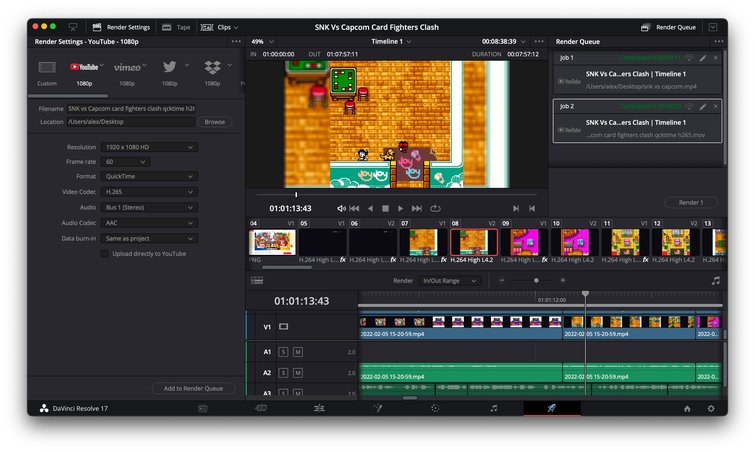

It wasn’t all perfect, to be precise. There were a few crashes—three to be exact—in the span of editing a video over several days. However, the automatic save feature ensured I lost no work, and Resolve restarted so quickly that I was back editing in no time.
When I’ve had crashes on my PC when using DaVinci Resolve, on the other hand, I’ve had black screens that result in restarting the whole system. Indeed, the Resolve crashes on the M1 felt like minor disturbances in comparison.
I did notice that applying effects did cause some problems with playing back the timeline. The glitch and video collage effects slowed down playback significantly. The former effect, which I didn’t end up using, was so challenging on the chip that playback essentially stopped when going over that section.
I’m not the type to use a ton of effects, so I don’t consider it a dealbreaker, but it’s worth considering if your videos are effects-heavy. An M1 Mac with more RAM or a future update could mitigate the issue, but it was the one blemish on my overall positive experience.
Verdict
The M1 isn’t the PC killer that Apple fanboys would like you to believe, but the hype is real. When it comes to editing video on DaVinci Resolve, using the M1 MacBook Air didn’t feel like I was sacrificing performance for the sake of compactness.
The fundamentals of video editing—i.e., cutting clips, scrubbing the timeline, applying minor effects—feel snappy, and loading the program takes seconds rather than minutes. The cherry on top is the long battery life. Being tethered to a wall socket should be less of a problem when editing on an M1 machine.
Comparing the M1 to a powerful desktop PC is an apples and oranges comparison. If you’re looking for raw power and the fastest rendering times for DaVinci Resolve, you may want to look at the MacBook Pro and its beast of a chip, the M1 Max.
That chip may be able to go up against desktop editing rigs, but the M1 can’t. What it will do is outperform Intel-powered Macs by a considerable degree, which, if you have an older Mac, is reason enough to upgrade.
And, if you’re a Windows user on an older computer, an M1 Mac Mini or MacBook Air can be a cost-effective way to get a lot of performance for an amount that won’t break the bank.
I don’t mind the longer rendering times on the M1 MacBook Air because of what I get in return—being able to edit video reliably on DaVinci Resolve from the comfort of my couch, or anywhere but my desk.
I won’t be ditching my PC when it comes to editing video, but I may use it less in favor of the more compact M1 MacBook Air. DaVinci Resolve runs more reliably, with fewer hiccups and crashes, and it allows me to edit from anywhere I like.
A few more for your toolkit:
- Learn How to Create a “Deakinizer” Tilt-Shift Effect in Resolve
- Do You Need a Director’s Viewfinder?
- Quick Color Theory: Exploring the Color Wheel
- 4 Beginner Tips: How to Improve Sound on Your Next Video
- How to Shoot Interior Locations with Limited Lighting
Cover image via Apple.




