
From Filming to Editing: Should You Still Be Shooting in 1080?
Let’s take a look at the pros and cons for filming, editing, and uploading footage in 1080p in comparison to 4K.
It is 2021, and nearly every new consumer and professional camera has the ability to film in 4K (even action cameras and phones!). So, this poses a question, “Should anybody be filming in 1080p anymore?” The short answer is—absolutely. But why? Let’s dive into the pros and cons for filming in 4K versus 1080p.

Pros for Filming in 4K
We’ll begin with 4K, since this is the go-to resolution for most cameras now. In an ideal world, we’d gain all the benefits 4K brings, and none of the drawbacks. However, as with most things, there’s some give and take. Let’s check out the pros of 4K.
More Resolution, More Creativity
By far the biggest pro for 4K is that you get a lot more image resolution. This, in turn, gives you more creative options in post, especially if you’re outputting your final project at a lower resolution (exporting at 1080p, for example).
This will allow you to have a lot of leeway during the edit. You might crop in on your shots, or add in subtle zooming effects. Plus, if your final output is smaller than 4K, you shouldn’t lose any quality since you filmed everything at the higher 4K resolution.
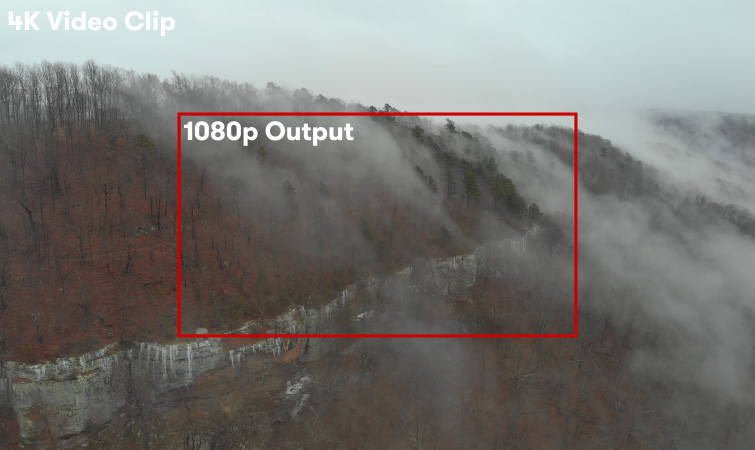
Color Grading and Keying
The higher resolution of 4K also translates to more pixels for colors in your scenes. This allows for cleaner color grades and easier separation between colors. It also allows for cleaner green screen keys.

More Pixel Data
Obviously, a higher resolution means more pixel information too. More pixel data can greatly help with things like 3D tracking or stabilizing a shot in post-production. Higher resolution formats like 4K are ideal for shots requiring a lot of VFX work. To see some of the post-production benefits 4K can have, check out our tutorial on Stabilizing a Shot in Post.
Online Compression Benefits
Uploading your project online in 4K has its benefits as well. Most online videos automatically get compressed so they can stream faster for viewers. So, it makes sense that if you upload a 4K video, it’ll look better after compression is applied to it, when directly compared to smaller formats like 1080p. What’s more, sites like YouTube will actually compress 4K resolution videos differently, retaining even more detail.
Pros for Filming in 1080p
As previously mentioned, there’s always a give and take when it comes to video production. The pros for filming and editing in 1080p will essentially be the cons against filming and editing in 4K. Let’s look at all the benefits of 1080p.
Faster Editing
With 1080p resolution being four times smaller than 4K, this mean the files require much less computing power to work with. This results in a much faster editing workflow in most cases. This can save you a lot of time, and is obviously an easy alternative if you don’t have an expensive editing computer at your disposal.
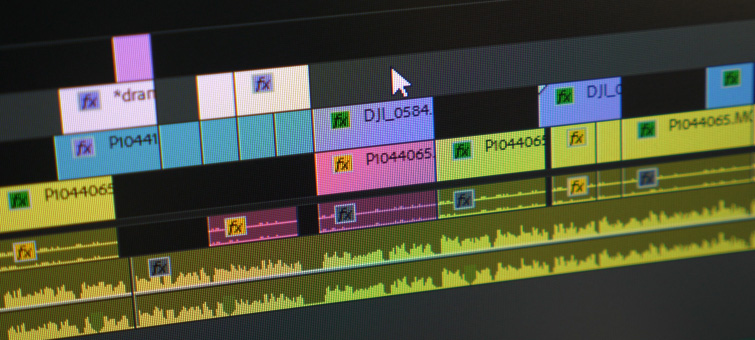
Less Storage Needed
1080p often requires much less memory storage than 4K. This allows you to record more clips to your memory card and take up less space on your editing hard drives. 4K cameras often require much faster and more expensive memory cards, as well.
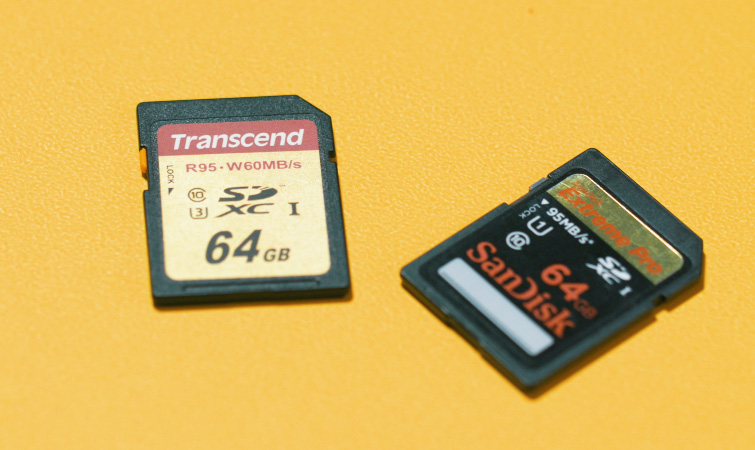
Faster Video Uploads
One of my favorite perks for 1080p content is that they upload so much faster online. If you live in a rural area with slow internet or if you’re uploading to a social media platform with heavy compression, 1080p can be a perfect option.
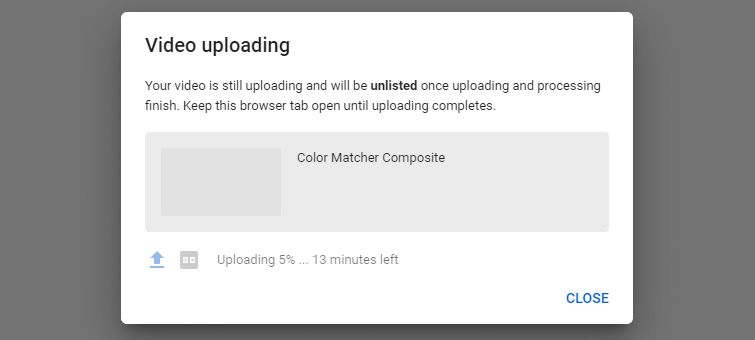
Common Resolution
1080p is probably the most common resolution standard today. Nearly every video and social media planform supports it for uploads, and it’s still the most popular format for viewing digital media—such as Blu-ray and online streaming.

Faster Streaming
It may seem obvious, but 1080p also streams much faster than 4K. And, when you’re viewing your media on a smaller screen, such as a tablet or phone, the visible difference between 1080p and 4K isn’t very noticeable to most viewers.
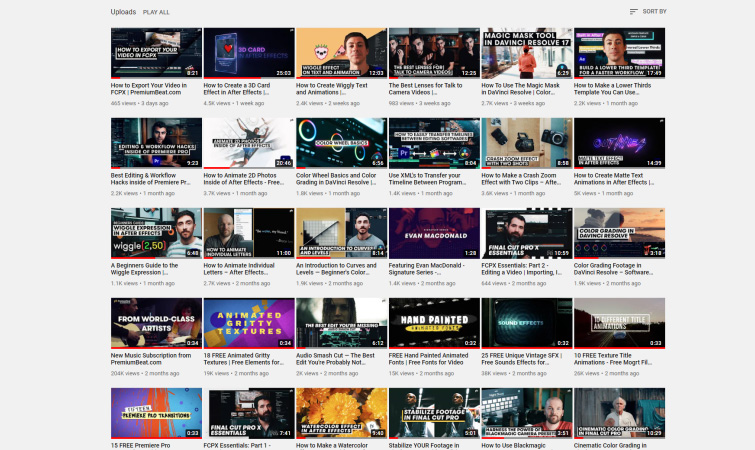
Perfect for Vlogs or Creators Starting Out
Because of the lower computing requirements of 1080p, this makes it the perfect resolution for people with quick turn-around projects, such as daily vlogs. It’s also a perfect resolution to use when you’re first starting out creating video content. This helps users avoid the headaches of trying to handle a heavy 4K workflow on top of creating the content they want.

Focus More on Composition
Obviously, footage shot in 1080p offers less flexibility to crop in and reposition shots in post. But, it can actually force you to focus more on your compositions while you’re filming because you won’t have the luxury to easily reframe shots in post, like you would with 4K. Newer cameras offer so many benefits that they almost encourage us to “fix it in post.” However, some of the best projects I’ve personally ever filmed with were done with a 1080p DSLR camera. This is because I focused more on how everything looked in-camera, and dedicated more time to other areas of production, such as lighting.
Story Above Everything
Video resolution certainly matters when it comes to factors like editing speed or details visible in a scene. Ultimately, though, the most important thing is going to be the story you tell. You’ve probably heard this time and time again. However, the story really is all that matters for most casual viewers. One of my favorite examples of this is a short film from Jay and Mark Duplass that got accepted into the Sundance Film Festival. The short was filmed with a standard definition camera and the audio was recorded using only the built-in microphone on the camera.
It’s still one of my favorite short films and serves as a perfect example to not get caught up in chasing the best camera or equipment to make your project. Mark Duplass also gave a fantastic keynote speech at the SXSW Film Festival in 2015. In the keynote, he talks about how every filmmaker should go out and “make a $3 film.”
Best of Both Worlds?
Finally, is it possible to get the best of both worlds between 1080p and 4K? Well, in many ways, it can be! A lot of video creators will shoot in 4K, and then edit and upload in 1080p. This is something I often do myself, allowing you to reframe shots without resolution loss. Also, any titles or animations I have to create, I will render at just 1080p. Since that’s the final output resolution, it can save a lot of render time.
Conversely, if quality online is most important to you, you can export your video in 4K resolution, regardless of what it was shot at natively. You’ll benefit from the lower compression YouTube will apply to the video, because the uploaded size is 4K. (In other words, a 4K export uploaded and viewed at 1080p will look sharper than the exact same video upload at only 1080p.) You can learn more about this in Shutterstock’s video tutorial, Tips for Reducing Visible Video Compression in Video Uploads.
For more filmmaking tips, tricks, and advice, check out these articles:
- Take Your Production to the Next Level: Photo vs. Cinema Lenses
- Filmmaking Gear Highlights of 2020 – Indie Edition
- Filmmaking 101: Shooting a Video from Start to Finish
- The Best Mobile Filmmaking Gear for Making Videos on Your Phone
- Back to Basics: The Rule of Thirds in Filmmaking
Cover image via Scarc.





